Fault <<
Previous Next >> invalid path
Deploy to GitHub Pages
Problem:
Encountered a problem while deploying GitHub Pages.
We can see in the image below that the deployment was unsuccessful.
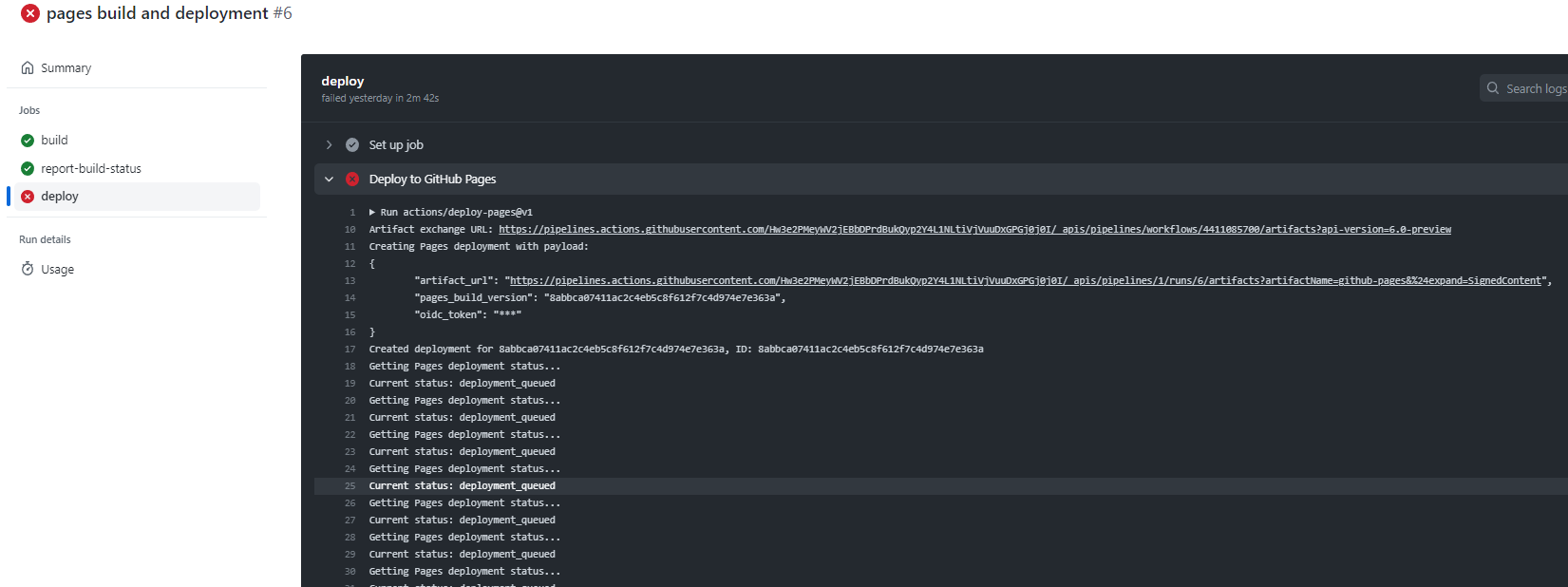
So, I clicked on the URL provided when the error occurred.
error occurred URL:
https://pipelines.actions.githubusercontent.com/Hw3e2PMeyWV2jEBbDPrdBukQyp2Y4L1NLtiVjVuuDxGPGj0j0I/_apis/pipelines/workflows/4411085700/artifacts?api-version=6.0-preview
We can see in the information below that it says "unauthorized to access this resource."
{"$id":"1","innerException":null,"message":"The user 'System:PublicAccess;aaaaaaaa-aaaa-aaaa-aaaa-aaaaaaaaaaaa' is not authorized to access this resource.","typeName":"Microsoft.TeamFoundation.Framework.Server.UnauthorizedRequestException, Microsoft.TeamFoundation.Framework.Server","typeKey":"UnauthorizedRequestException","errorCode":0,"eventId":3000}
So, I created a new token to gain access.
Token:https://github.com/settings/tokens?page=1
Tokem introduce:
Tokens you have generated that can be used to access the GitHub API.
To create a Personal Access Token (classic) in GitHub, please follow these steps:
-
Login to your GitHub account and click on your profile picture in the top right corner.
-
Select "Settings" from the dropdown menu.
-
From the left-hand menu, choose "Personal access tokens."
-
Click on the "Generate new token" button.
-
In the "Token description" field, enter a description that will help you identify the purpose of this token.
-
Choose the necessary permissions for the token. For example, you may need to select the "repo" scope to access repositories.
-
Once you've selected the permissions, click on the "Generate token" button.
-
Your token will be generated, and you will be shown the token value.
-
Copy the token and store it in a secure place, as GitHub will not display the token value again.
That's it! You can now use the token to access GitHub APIs or perform actions that require authentication.
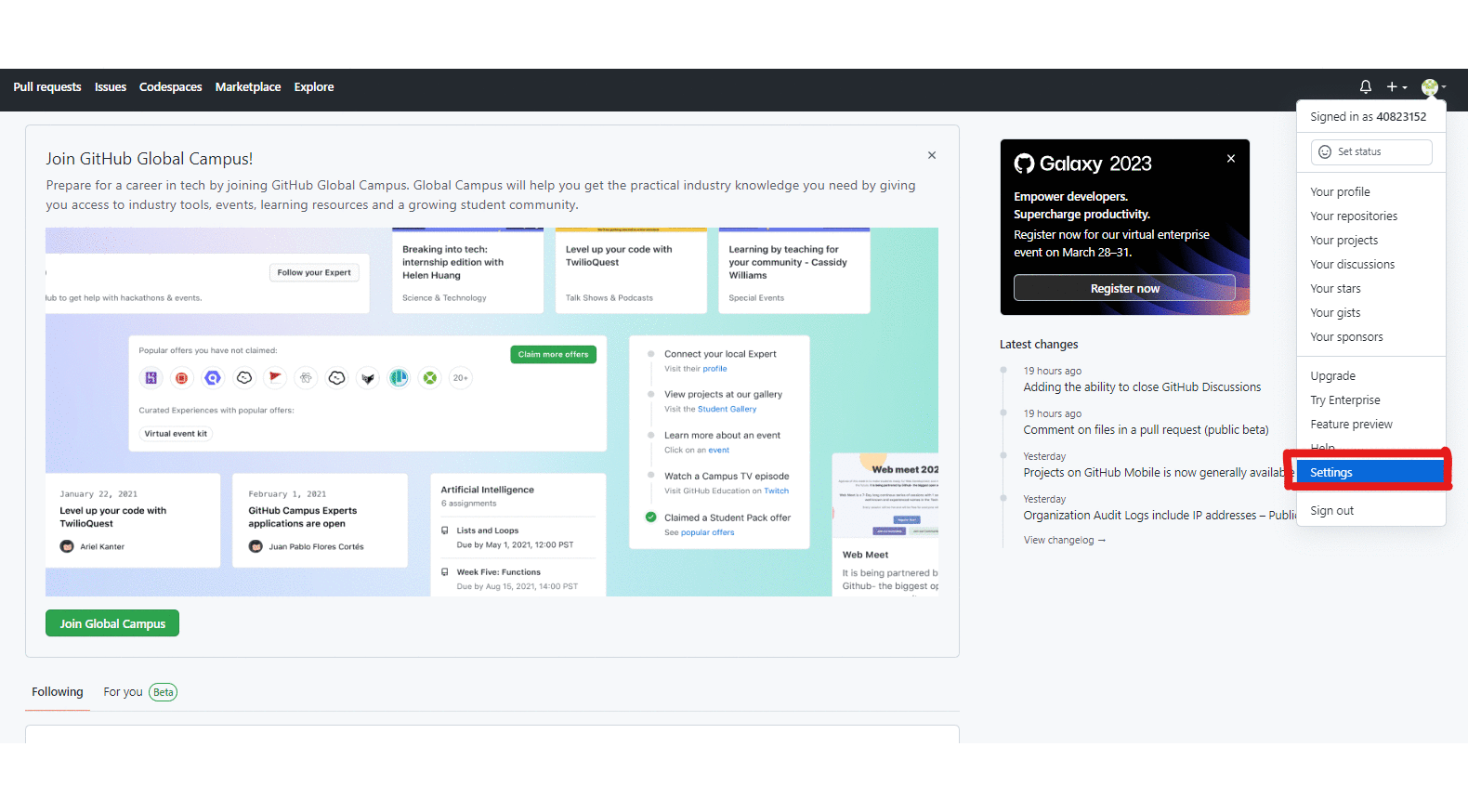
Fault <<
Previous Next >> invalid path